What is LiDar Scanner and MagSafe on New iPhone 12 ?
What is LiDar Scanner on New iPhone 12 ?
Ever since Apple has launched the iPhone 12 series, people are going crazy for everything it offers. All the new camera improvements that series 12 has, will just bring revolution to the photography world Apple really makes me think, people no longer need professional DSLR and other professional photography tools in order to become a Quality Photographer, just your iPhone is enough.
One such thing that improved the camera segment of the iPhone 12 Pro and iPhone 12 Pro Max is the LiDar scanner. I am sure not a lot of people know what is the function is, or how it will enhance the photography experience. I bet some of the people don't even know that iPhone 12 Pro series is not the first device to have it, as Apple already placed the LiDar scanner in the recent iPad Pro but I felt like it was not much emphasis.
But now, after the launch of the iPhone 12 series, LiDar scanner is getting a lot of attention. But what actually is LiDar scanner and what exactly is its job? Let me tell you. LiDAR stands for Light Detection and Ranging. LiDar is also called Time of Flight scanner, and it uses light to determine the distance between two objects. It measures the time taken by a light source to reach an object and reflect. This is very much similar to the concept of how bats are able to see at night, but instead of sound, LiDar uses light to measure the distance.
This is not a new technology; NASA is using it for space missions and for better weather predictions. It must be a real challenge for Apple to place such tech inside the latest iPhone 12 Pro series and iPad Pro. But still, the question is how will it help me? Apple said that it will help users in three ways:
First, in Photos and video effects.
Second, in the Environment/room scanner,
And third, in Precise placement of AR objects.
First, let's talk about photography, LiDar scanners can map the environment and accordingly relay the information to the GPU. And since the sensor can work in the dark by shooting lasers, it could greatly improve autofocus which means better photos in the night with or without night mode. This means more beautiful pictures including Night Portraits even in very low light.
Just because of LiDar Scanner, it is possible for devices that have it to make a quick assessment of your environment, enabling instant placement or AR objects in the real world without scanning. Imagine how cool it’ll be to play Pokemon Go and other AR Games on iPhone 12 Pro series. And imagine the number of new and cool AR lens applications like Snapchat will bring to practicality With a better understanding of the physical space, and it will have a more realistic placement of AR objects.
It's not just about games, LiDar can also capture a person’s body position, and movement in the real-time will becomes more accurate. Now, isn’t this impressive. Imagine what an app and game developer could build with this material.
What is MagSafe on New iPhone 12 ?
We all know that MagSafe is some sort of technique to support wireless charging that Apple introduced at the Hi Speed event for the series of iPhone12. But doesn't this name ring any bell to you? Previously, this term was used for MacBook chargers from 2006. Apple used such technology in their MacBook chargers and named it MagSafe because it used magnets to keep your MacBook's charging port safe. They used magnets, on the end of the cord, that is supposed to be connected to the device so that if someone pulls the charging cord by accident, the charging port inside your MacBook doesn't get damaged.
See, the problem is with wireless chargers, if your iPhone isn't perfectly placed on the coil, you will experience much slower charging speed and will not even realize it. But MagSafe enhances this experience by using the magnets to properly align your iPhone and the charger. All models from the iPhone 12 series have a circular of magnets inside the device that can snap onto accessories for perfect alignment. Also, talking about Qi charging, earlier it was limited at 7.5W. But, using a MagSafe charger, you will be able to charge your iPhone 12 with up to 15W Fast Charging Speed.
The MagSafe Charger is a small wireless charger with 15W charging fast charging and connect with iPhone 12 magnetically. This is very much similar to how the Apple Watch magnetically connects to its charger. There is also a MagSafe Duo that will come to the market later on and can simultaneously charge an iPhone and Apple Watch. Along with these accessories, there are numbers of third-party MagSafe accessories that are on its way or already available in the market.
For the latest tech, tips & tricks, top-notch gadget follow Not a technology’s Instagram, Facebook, Twitter and Pinterest.



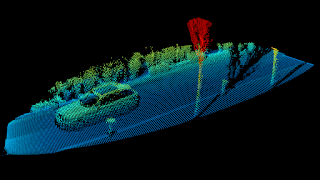
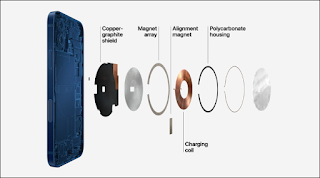

Post a Comment